How to apply housemanship ;)) MeRITS MMC 2020
Hello colleagues !!
Congratulations to freshly graduated doctors !! You worked hard but youre not done yet. Don't be too comfortable cos houseman life is just around the corner.
First things first, to do your housemanship in Malaysia, you would have to register with Malaysian Medical Council (MMC) or Majlis Perubatan Malaysia (MPM) under the provisional registration.
But how to register for housemanship with MMC ?
Well, recently MMC has adopted an online registration system called Medical Register Information and Technical Systems (MeRITS) and they only accepted the hardcopy submission until 14 February 2020.
Unfortunately I went to MMC on the 20th February and was told; "We don't accept hardcopy submission anymore. Everything is done online."
Although MeRITS MMC is an online registration, the fotocopied form and every document was needed to be stamped certified true copy by a UD41 or higher. Only then do you scan it and upload thru the MeRITS.
Well, I think thats lengthy enough for an intro. So without further ado, Lets get it !
Step by step guide on how to register with online MeRITS MMC for housemanship in Malaysia.
1. The Registration Form
https://mmc.gov.my/registration/#provisional
Download the guidelines and application form. You would need to upload the original declaration form later in MeRITS.
2. Certified true copy every document listed in Form 5 used for registration plus the original declaration form in Form 5. Then, scan the documents to be uploaded later.
Please mind that your stamp should be clear with no dead ink on a white background and that every printed page is stamped.
3. Register yourself in MeRITS.
http://meritsmmc.moh.gov.my/register
Some say you can't register using a smartphone as you cannot key in the I/C number. So try using a laptop.
Fill in all the necessary informations.
As for the internship part [ ○yes ○no ] I just picked ●no.
4. Complete your biodata, qualification and provisional registration.
[ For this part, I was unable to do it using a laptop, as when I clicked the expand button, there was only a white blank space. So i tried to log in using a smartphone and what do ya know, there were expansions and the edit button. So continued the registration in my phone. ]
Fill in your biodata and qualification as needed.
For the provisional registration,
Click on the application button
And choose eligible letter .
There will be 3 tabs :
Fitness to practice
Documents
Acknowledgement
In documents you will have to upload :
Original declaration form
Recent passport sized photograph
A certified true copy of I/C
A certified true copy of SPM certification
Etc
I think any format is fine. You can upload in photo format such as jpeg or in pdf format. After you're done, go to acknowledgement and click submit.
5. Now there will be a notice either waiting for payment / waiting for review.
You can click the orange pay button and it will lead you to your choice of online banking. Unfortunately I'm unsure of the alternative payment options.
My registration is still being reviewed so this is as far as I'll go for today.
The reception guy back at MMC office says that after the registration is approved, there will be buttons to download the SPA letter on the provisional registration tab. So we should just wait it out until it magically appears there.
That's all for now. Have a wonderful day!
May every step of the way runs smooth like the ice surface of a skating rink.
Congratulations to freshly graduated doctors !! You worked hard but youre not done yet. Don't be too comfortable cos houseman life is just around the corner.
First things first, to do your housemanship in Malaysia, you would have to register with Malaysian Medical Council (MMC) or Majlis Perubatan Malaysia (MPM) under the provisional registration.
But how to register for housemanship with MMC ?
Well, recently MMC has adopted an online registration system called Medical Register Information and Technical Systems (MeRITS) and they only accepted the hardcopy submission until 14 February 2020.
Unfortunately I went to MMC on the 20th February and was told; "We don't accept hardcopy submission anymore. Everything is done online."
Although MeRITS MMC is an online registration, the fotocopied form and every document was needed to be stamped certified true copy by a UD41 or higher. Only then do you scan it and upload thru the MeRITS.
Well, I think thats lengthy enough for an intro. So without further ado, Lets get it !
Step by step guide on how to register with online MeRITS MMC for housemanship in Malaysia.
1. The Registration Form
https://mmc.gov.my/registration/#provisional
Download the guidelines and application form. You would need to upload the original declaration form later in MeRITS.
Please mind that your stamp should be clear with no dead ink on a white background and that every printed page is stamped.
3. Register yourself in MeRITS.
http://meritsmmc.moh.gov.my/register
Some say you can't register using a smartphone as you cannot key in the I/C number. So try using a laptop.
Fill in all the necessary informations.
As for the internship part [ ○yes ○no ] I just picked ●no.
4. Complete your biodata, qualification and provisional registration.
[ For this part, I was unable to do it using a laptop, as when I clicked the expand button, there was only a white blank space. So i tried to log in using a smartphone and what do ya know, there were expansions and the edit button. So continued the registration in my phone. ]
Fill in your biodata and qualification as needed.
For the provisional registration,
Click on the application button
And choose eligible letter .
There will be 3 tabs :
Fitness to practice
Documents
Acknowledgement
In documents you will have to upload :
Original declaration form
Recent passport sized photograph
A certified true copy of I/C
A certified true copy of SPM certification
Etc
I think any format is fine. You can upload in photo format such as jpeg or in pdf format. After you're done, go to acknowledgement and click submit.
5. Now there will be a notice either waiting for payment / waiting for review.
You can click the orange pay button and it will lead you to your choice of online banking. Unfortunately I'm unsure of the alternative payment options.
My registration is still being reviewed so this is as far as I'll go for today.
The reception guy back at MMC office says that after the registration is approved, there will be buttons to download the SPA letter on the provisional registration tab. So we should just wait it out until it magically appears there.
That's all for now. Have a wonderful day!
May every step of the way runs smooth like the ice surface of a skating rink.
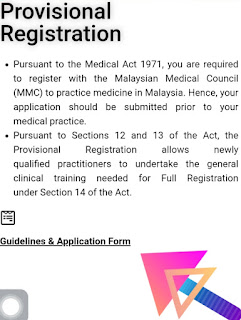






This comment has been removed by the author.
ReplyDeletetrue copy of IC tu maksudnya photostet IC boleh kan?
ReplyDeleteHow To Apply Housemanship ;)) Merits Mmc 2020 >>>>> Download Now
ReplyDelete>>>>> Download Full
How To Apply Housemanship ;)) Merits Mmc 2020 >>>>> Download LINK
>>>>> Download Now
How To Apply Housemanship ;)) Merits Mmc 2020 >>>>> Download Full
>>>>> Download LINK 61